How to effectively monitor your online customer reviews
by WizVille on 27 January 2017 , updated on 17 June 2021

After each interaction with your company, your customers have an opinion on the experience you provided. Some keep it for themselves or share it with friends and family, while others will let you know what they’re thinking in real time. But in most cases, customers prefer to express their views online, be it on third-party consumer opinion sites or on social networks.
The trouble is, this heavily-shared feedback weighs heavily on your online reputation and can be difficult to control. Here are some simple solutions to help you keep track of it:
Sign up to Google Alerts
As the name suggests, Google alerts allow you to recieve free email alerts every time the keyword of your choice is mentioned online.
To keep track of your customer reviews, simply add the keyword “Your Brand” or “Your Brand Reviews” to get daily updates on new content talking about your brand.
On top of customer reviews published on certain platforms, notifications also include articles published in online newspapers or magazines such as product comparisons, and “I tested for you”or “Top 10 store” type publications…
Visit Google Alerts : http://google.com/alerts
Use social listening
According to a Gartner study, lack of response to a question or comment posted on social networks could lead to a 15% increase in attrition rates (read loss of customers). This shows just how important it is to keep an active eye on what your customers are saying!
Twitter is the number one social platform for customer support. According to the social network, between 2013 and 2015, the number of tweets sent directly to customer services of major brands was multiplied by 2.5. And more than 40% of people who follow a brand on social networks now do it solely to benefit from customer support.
But less than 3% of users directly identify the brands in their publications. This means 97% of tweets aimed at your business may go unnoticed.
To check for mentions of your brand name on these sites you can use social monitoring tools such as Mention or in the case of Twitter, simply use the platform’s search engine.
Keep an eye on third-party platforms
TripAdvisor, Yelp, Ciao, Igraal, EbuyCLub, TrustPilot, Foursquare, TestFreaks… Third-party online customer review sites are flourishing and it can be difficult to keep track of them. Google Alerts and Mention can help you monitor mentions of your brand on these sites. Though we cannot recommend a specific platform, other platforms also exist such as:
FreeReviewMonitoring, an entirely free monitoring tool for up to three stores. It does not however allow for social media monitoring.
Price per additional store: from $25/month
Review Trackers, gathers customer reviews found on over 60 online platforms such as Yelp, Google and Facebook. All reviews are grouped together in a dashboard from which you can also get in touch with your customers.
Price: starts at $49 per store/month
Alerti allows you to create alerts using keywords on the topics of your choice: your brand, your competitors, your sector of activity … Though not specialized in customer reviews, this platforms remains nevertheless an excellent online reputation management tool and has the additional advantage of making it easy to assign tasks to your employees, such as responding to a customer, organizing a new delivery or a return …
Price: starts at $19 per month for two users.
You can also simply use Google’s Search Engine to check for keywords such as “Your Brand / Product / Service + Reviews.” This will help you to identify websites on which your customers most frequently post reviews, but also the third party platforms which are the most likely to be found by people who are looking for your brand. Don’t forget to also check that your brand doesn’t show up with keywords such as “scam” or “crooks.” Competitors may use these techniques to hurt your reputation.
Finally, you can also sign up and register your business on these different platforms. You will then automatically be alerted by email whenever someone publishes a new comment. In most cases, you will also be able to respond and / or request moderation if necessary.
Keep track of you GoogleMyBusiness page
For some time now, in addition to the organic results linked to a search on your company, Google also displays a “MyBusiness” block showing some of your business’ most important information (opening hours, address ….) as well as reviews left by your customers.
If you did not create this page yourself and want to be able to answer these comments, you will have to register with GoogleMyBusiness and validate that you are the owner of this site. Then click “Manage Establishment” and “Reviews” to respond to online comments about your company.
How to take back control of your customer reviews?
In order to keep control of your e-reputation, the best solution is to encourage your customers to give YOU their feedback as soon as they leave your store. Then, you can choose to publish it online or not, using a trusted third-party verification service such as Trustville, the solution developed by WizVille!
Share this
Related blog posts

Should you be afraid of customer feedback?
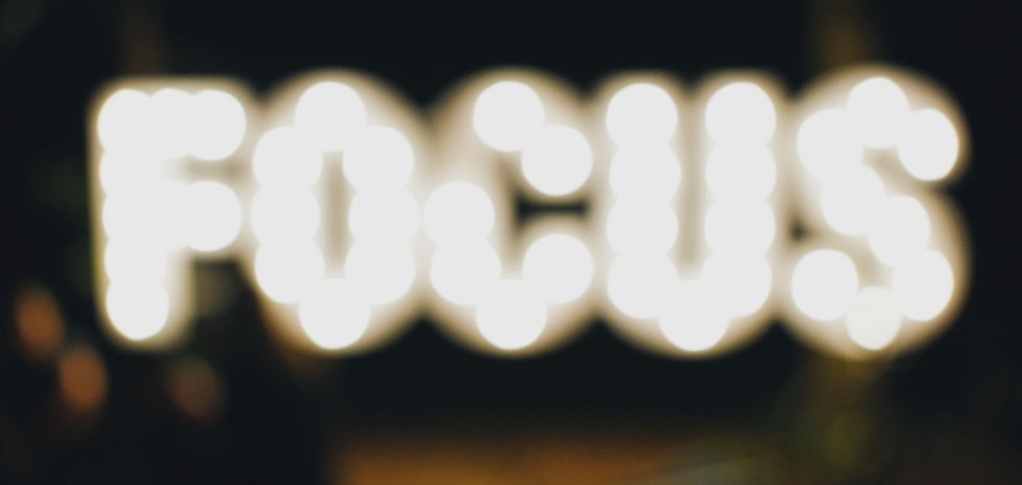
Customer focus is the new weapon of choice for local stores and service providers

.png?width=9900&height=2126&name=wizville_logo_couleur_fond_blanc%20(1).png)